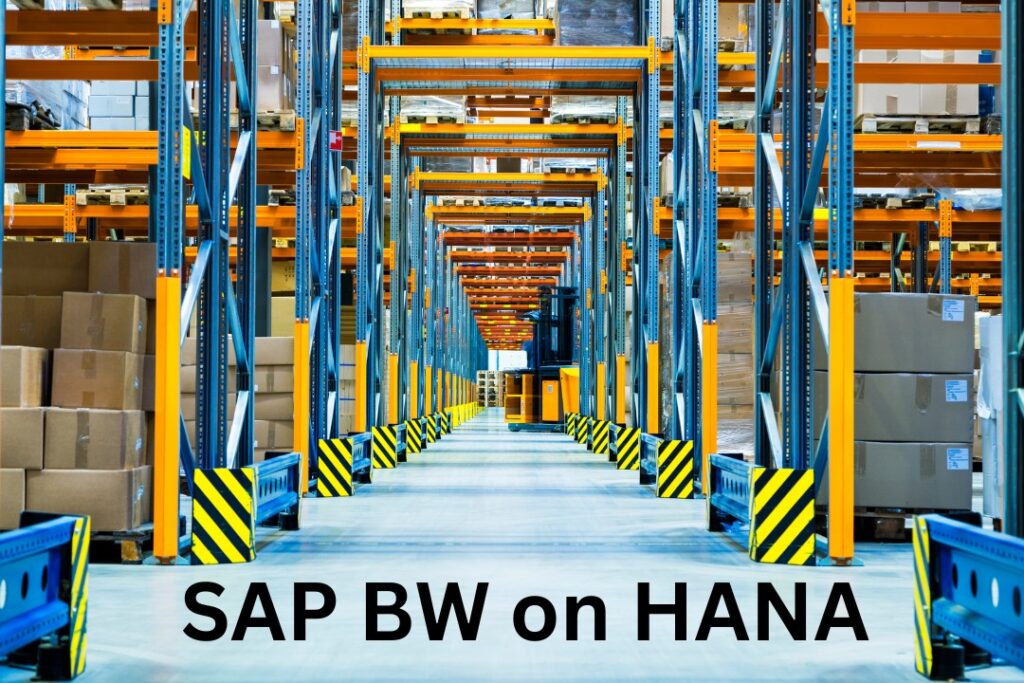Power BI Course Details
Power BI Online Training from India at GreenByte Technologies
Introduction to Power BI
Power BI is a powerful business analytics tool developed by Microsoft, designed to help organizations transform raw data into meaningful insights through interactive reports and dashboards. With its robust data visualization capabilities, Power BI empowers users to make data-driven decisions. At GreenByte Technologies, our Power BI Online Training in India is meticulously crafted to equip learners with the knowledge and skills necessary to master this tool, catering to both beginners and advanced users.
Why Power BI?
In today’s data-driven world, organizations are inundated with massive volumes of data. However, deriving actionable insights from this data can be challenging. Power BI addresses this challenge by offering:
- User-Friendly Interface: Power BI provides a user-friendly interface that allows users to create reports and dashboards with minimal technical expertise.
- Integration Capabilities: It seamlessly integrates with various data sources, including Excel, SQL Server, cloud services, and third-party applications.
- Advanced Analytics: Power BI supports advanced analytics through integration with R and Python, enabling users to apply sophisticated statistical techniques and machine learning models.
- Collaboration and Sharing: With Power BI Service, users can share reports and dashboards across teams and departments, fostering a culture of collaboration.
- Cost-Effective Solution: Power BI offers a cost-effective solution for businesses looking to implement a robust analytics platform without substantial investment in infrastructure.
Power BI Components:
- Power BI Desktop: A free application installed on a local computer for creating reports and dashboards.
- Power BI Service: An online SaaS (Software as a Service) where reports and dashboards are published, shared, and consumed.
- Power BI Mobile: Mobile apps for accessing Power BI reports on iOS, Android, and Windows devices.
- Power BI Embedded: Allows developers to embed Power BI reports in their own applications.
- Power BI Report Server: An on-premises solution for hosting Power BI reports, allowing for local data storage and management.
Benefits of Power BI:
- User-Friendly: Easy for both technical and non-technical users to create and share reports.
- Cost-Effective: Offers a free version with extensive capabilities, and affordable subscription options.
- Scalability: Suitable for individual users, small teams, or enterprise-level organizations.
- Integration: Seamlessly integrates with other Microsoft products like Excel, Azure, and Teams.
Benefits of Power BI Online Training at GreenByte Technologies
-
Expert Instructors: Our trainers are industry experts with extensive experience in business intelligence and data analytics. They bring real-world insights and practical knowledge to the training sessions.
-
Hands-On Learning: The course is designed to be interactive, with hands-on exercises and projects that simulate real-world scenarios. This approach ensures that learners gain practical experience in using Power BI.
-
Flexible Learning Options: The online training format allows learners to access the course material from anywhere, at any time. This flexibility makes it easier for working professionals to balance their learning with other commitments.
-
Comprehensive Curriculum: The course covers all aspects of Power BI, from basic to advanced levels, ensuring that learners are well-equipped to handle various business intelligence tasks.
-
Certification: Upon completion of the course, learners receive a certification from GreenByte Technologies, validating their expertise in Power BI and enhancing their career prospects.
Career Opportunities with Power BI
Mastering Power BI opens up a plethora of career opportunities in the field of data analytics and business intelligence. Some of the key roles include:
- Business Intelligence Analyst: Responsible for analyzing data and providing actionable insights to help organizations make informed decisions.
- Data Analyst: Focuses on interpreting complex data sets and creating reports to support business operations.
- Power BI Developer: Specializes in developing and deploying Power BI reports and dashboards.
- Data Scientist: Utilizes advanced analytics and machine learning techniques to solve complex business problems.
- BI Consultant: Advises organizations on implementing and optimizing business intelligence solutions.
Industry Applications of Power BI
Power BI is a versatile tool that finds applications across various industries:
- Retail: Helps retailers analyze sales data, track inventory levels, and understand customer behavior to enhance operational efficiency.
- Healthcare: Enables healthcare providers to analyze patient data, monitor clinical performance, and improve patient outcomes.
- Finance: Assists financial institutions in analyzing financial performance, managing risks, and detecting fraudulent activities.
- Manufacturing: Facilitates analysis of production data, monitoring of equipment performance, and optimization of supply chain operations.
- Education: Empowers educational institutions to analyze student performance data, monitor enrollment trends, and improve academic outcomes.
Power BI Curriculum
Power BI Faq’s
Power BI Reviews
Power BI rated (5.0 / 5) based on 1 reviews.Gowtham Reddy
I have started the Power BI online coaching at GreenByte Technologies and have been thoroughly impressed with Ram Sir's classes. He teaches Power BI exceptionally well, covering every topic from the basics with clear examples, complete notes, and assignments. His approach makes learning both easy and engaging. Thank you, Sir, for your guidance and support
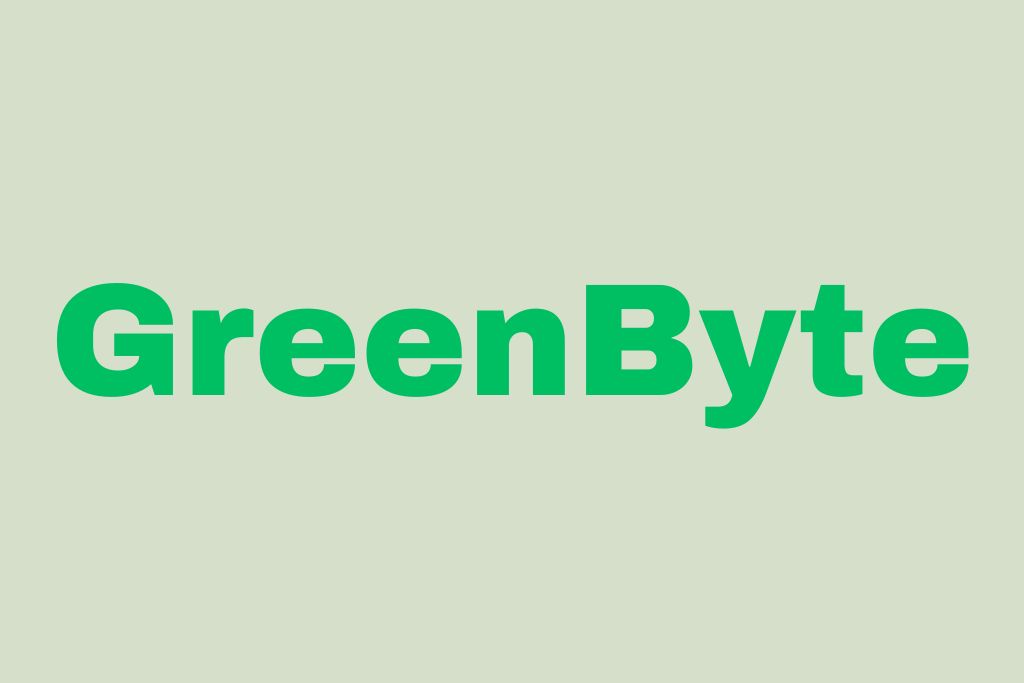
 (1).jpg)